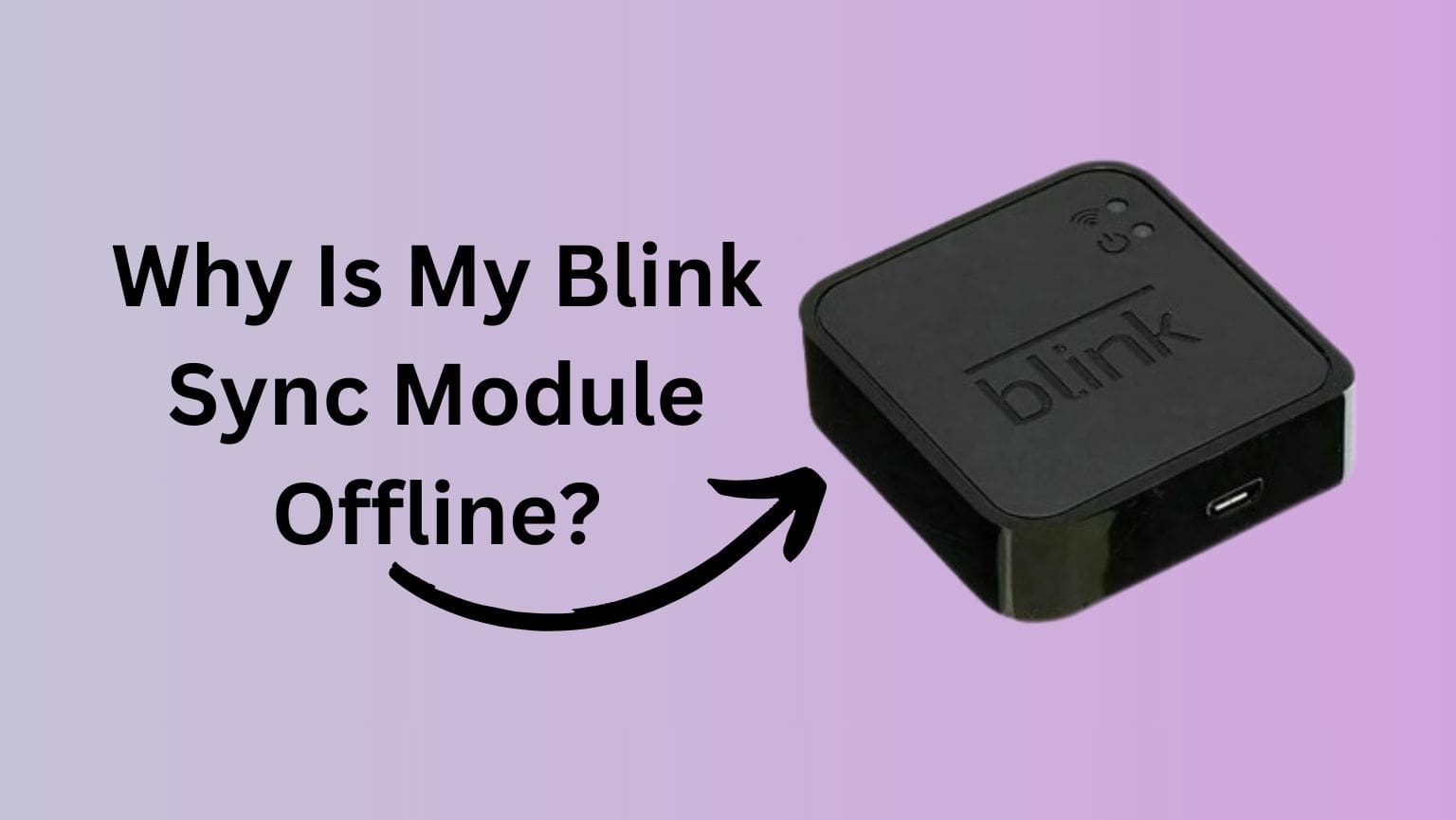Blink cameras are popular security device available in most of the homes in United States. Blink camera monitors your property and prevent threats from thieves, butchers and sends altert notification on any unwanted activities. And, all these features of blink camera system works with the help of sync module, that comes along with the package.
However, have you ever wondered how many blink cameras can you have on one module? Ten! Users are allowed to connect up to ten blink cameras in a single sync module. You can link different blink models, it doesn’t matter. But, make sure all the devices are under the range of sync module(which is 100 feet) so that blink camera can work properly. Additionally, you can manage all blink cameras with a single account.
But, why have single sync module? What’s the benefit?
Well, having single sync module for the entire home, can be beneficial in many ways. It helps to manage all cameras with a single account. You’ll keep getting alter notification from each of your cameras. Additionally, having an all-in-one sync module helps you save cloud storage, extend battery, and helps you save some exta bucks.
In this post, we are going to learn how many blink cameras can you have on one module, and how can you connect them with a single sync module. Additionally, we will also discuss the impact of adding multiple blink cameras on sync module, plus, how can you fix them out. So, keep on reading to learn more…
You may also like to read:
- How to share access in blink cameras?
- Difference between blink armed and disarmed mode
- How to fix blink sync module already registred error in sync module?
- Batteries for blink cameras
- How to fix offline errror in sync module?
How many blink cameras can you have in one module?

As mentioned, the blink sync module allows you to connect up to ten cameras. That’s how you can easily access all the devices remotely and monitor using your phone. However, make sure you setup all the cameras within the range of sync module. That means, your blink cameras should not be far than 100 feet from the sync module. This would help sync module to perform proper fucntioning of the blink cameras.
Now, another question that you may have in your mind is can blink camera inside the house and outside the house(typically outdoor XT cameras) be connected through a single sync module?
Yes, they can bed connected to a single sync module. However, you need to keep them within the standard range of sync module(which is 100ft.).
Additionally, while setting up your multiple blink cameras to a single sync module, make sure that they can be connected to the wifi network properly. As we already know, blink cameras and sync module internet connection to communicate with each other, absence of network may create serious problems with your sync module and blink cameras.
Reasons to have multiple blink cameras in one sync module
There are various reasons available why a user may have multiple blink cameras in one sync module. This preparation helps to monitor more areas of your property without affecting performance. In simple terms, multiple camera sets up can lead to battery saving, improve functions, and save storage for video clips.
Flexible monitoring
By adding more blink cameras, you can improve the monitoring of your property. Indeed, you can keep an eye on various locations of your house. Users mostly place multiple cameras to monitor both indoor and outdoor spaces of a house. A combination of multiple cameras enhances the security of your home. Additionally, it can also contribute to emergency monitoring when some cameras fail.
Customize setting
Undoubtedly, multiple camera access can allow customized settings. You can schedule a specific camera to monitor a certain area of your property. Besides, You can turn on or off certain devices when needed. Indeed, this strategy helps to extend battery life and also saves electricity bills accordingly.
Expand camera angles
Another reason for having multiple camera access is expanding the angles. Each blink camera has four 25-degree angle views. By multiple devices, you can expand angles for different locations of the property. All these benefits prepare a robust security system for your home.
Save extra cost
Finally, you can save additional expenses by adding multiple cameras on a sync module. That’s how you can reduce subscription costs and expand storage for more video clips. By adding a USB drive, you can collect maximum clips from different camera views.
How to access multiple cameras from a single account?
Managing multiple cameras with a single blink account is very easy. But first, you should ensure the sync module or the cameras are connected to your primary account. After that, you can access different camera views from the official blink app.
Here’s how to access multiple cameras from a single blink account:
- First, download the Blink app on your phone.
- Go to its home page and locate the top of the screen.
- Locate the sync module if you have multiple.
- Tap and open connected camera devices.
- Click on their names and monitor different camera views.
- From the settings page, you can customize different camera view schedules, on or off.
Impact of adding multiple cameras to a single module
Unlike the benefits of adding multiple cameras to a single sync module, there are cons as well. The most common is poor Wi-Fi signals. In most cases, multiple camera access can trouble connecting the router properly. As a result, some of your blink devices may stop monitoring or function properly due to lack of internet connection.
Secondly, you need to adjust all ten cameras under the 100-foot range to the module. It may limit the installation of more cameras if your home is large. To add cameras in different locations, you have to use an extra sync module and connect separately.
Lastly, you don’t increase the range of the module, which users may wish for sometimes. So, these are the drawbacks of connecting multiple cameras to a single module.
How to add a new camera to a single module?
Adding a new camera to a single module is much easier than you think. You just need to connect your Blink account and the sync module. By navigating the blink app, you can easily perform the steps below.
- First, open the blink app on your mobile.
- Locate the (+) icon on the right corner of the screen and click it.
- Select the blink device you are willing to connect
- You may need to scan the code available back of the camera.
- Name the device for better identification.
- Tap on connect
- Now plug in the camera and wait for the lights to pop up.
Frequently Asked Questions(FAQs)
The sync module has a range of 100 feet to connect with blink cameras. It means you should place the devices within 100 feet or 33m from the module. It helps to communicate with the camera correctly in the range. Besides, you should also connect the devices with the router. To ensure the module and device range, ensure the three-bar signal on your router.
As mentioned, the sync module allows up to 10 cameras to connect at a time. However, you can connect many more cameras and modules in a single blink account.
Conclusion
So, that’s what this post was all about: How Many Blink Cameras Can You Have on One Module?
As we mentioned in this post, you can connect upto 10 blink cameras on a single sync module. However, this is important to make sure that all the cameras must be within the range of the sync module, which is 100 feets.
Another important thing that you must care while connecting multiple cameras to a single blink account is having a proper internet connection. Make sure, all your cameras and sync module can be connected to the wifi network without any trouble. Or else, your blink system may not function as expected.