Is your blink camera blinking red? Don’t know why it’s happening. This guide is for you. This guide would talk about the possible causes due to which your blink camera is flashing red & various possible fixes. Keep on reading to fix your bink camera.
Blink cameras include many LEDs to reflect the condition of the device. For example, if the blink camera flashes red 5 or 6 times, it indicates a low battery. On the other hand, if the red color on the blink camera is solid, the device might be facing connectivity issues.
However, the red flashing on a blink camera is pretty common and can easily be fixed with a few troubleshooting steps.
To quickly fix red flashing on blink camera, first, ensure there is a strong internet connection in your router or modem. Secondly, inspect camera settings, or other features. Make sure the camera settings are at their optimum performance. You may also power cycle the camera or inspect the battery quality.
Why is your blink camera blinking red?

As mentioned, the blinking camera blinks red lights while it is in operational mode. It means the device is trying to connect to the internet and will soon stop the red blinking light. After linking to Wi-Fi, the red color changes into a solid green light and then turns off.
However, the blink camera gets stuck and keeps on flashing red light. If this is the problem with your device, below are the possible causes:
- Poor internet connection.
- Low or damaged battery.
- Maybe the device is facing internal glitches.
- Power outage in your area.
- The wire connection is not properly connected.
- The light also appears when the device detects any motion.
Different situations of blink camera blinking red:
Case 1: Blink camera flashing red 6 times
Is your blinking camera flashing red LEDs six times repeatedly? It means the batteries are low and need to be recharged or replaced.
You may also notice this red flashing while the blue recording LED stops. If that’s the case with you, the device has completely turned off its recording ability. In this case, you need to replace both AA lithium batteries of the camera.
Insert a new pair and turn on the device, and the red LED on blink camera will stop flashing.
Case 2: Blink camera blinking red 5 times
Is your blink camera flash red color 5 times? The causes are the same as with the previous case. It means the device batteries are gone and need replacement. So change the power source with a new one and turn on the device to check.
Case 3: Solid red light on blink camera mini
A solid red LED blink camera mini means there is a connectivity problem. This condition is common when the device is in connecting mode. If the light disappears within minutes, there is no issue. If the red light keeps blinking, try to reset the camera by pressing the reset button located at the bottom of the device.
Case 4: Blink camera blinking red light when recording
A Blue LED appears when the camera starts recording. If you notice the color change from blue light to red light, it is possible the battery has gone down or has low power.
On the other hand, a poor Wi-Fi connection can also cause the red flashing when the blink camera is recording. So, fix the internet by restarting the router and then inspecting the battery conditions.
Case 5: Blink camera flashing red with new batteries
Have you installed a new pair of batteries on the blink camera, but it is still flashing red light? There are a couple of things to do.
First, inspect the internet connection in your modem and router. Second, ensure the battery quality is good and properly attached. If nothing works in your favor, contact blink support care.
Case 6: Blink camera blinking red & not connecting
Is your blink camera blinking red and not connecting? Poor Wi-Fi connection could be a potential problem. Restart your modem or router to fix the issue.
Additionally, ensure your local areas are not going through a power outage. This is also a common problem, developing flashing red lights in security cameras.
How to turn off the red light on blink camera?
There are several options available to turn off the blink camera red light. First, you should wait for a few minutes before troubleshooting the camera. If it doesn’t fix automatically, start troubleshooting the cause. Ensure the Wi-Fi connection is available on the device. Try to power cycle the blink camera or go for a hard reset. If nothing works, inspect the batteries, re-insert them, or replace them with new ones.
Method 1: Check the internet connection
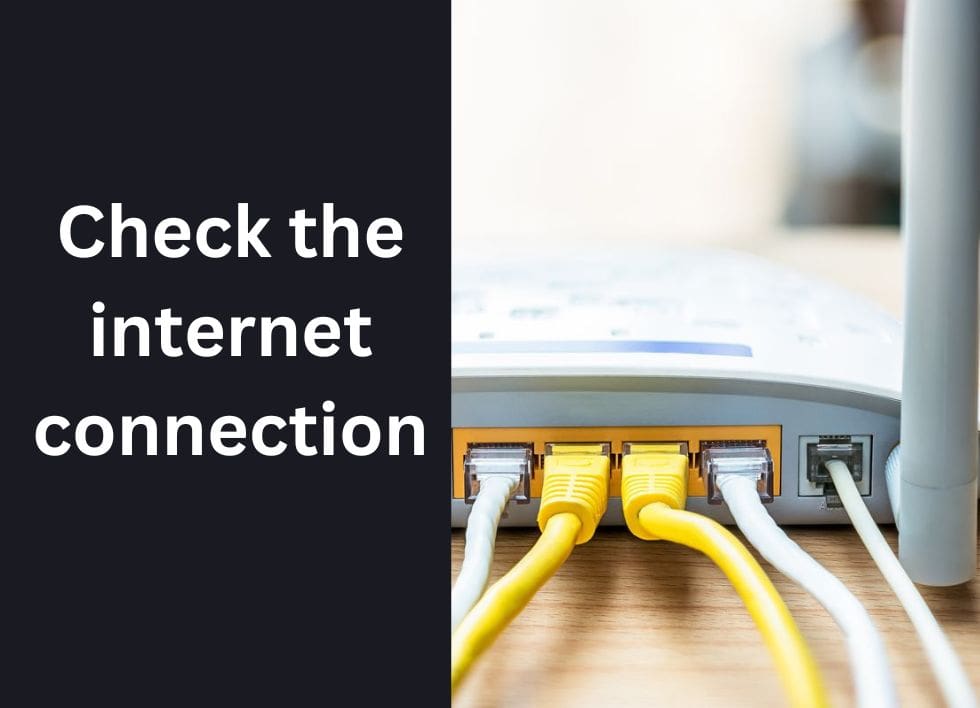
It is vital to ensure Wi-Fi connectivity is available on your device. Whenever the blink camera is disconnected from the internet, it starts flashing a red color. The red LED will repeatedly appear after every three seconds.
You can follow the below steps to make your internet connection stable:
- First, ensure the Wi-Fi connectivity is strong near the device.
- Inspect the Wi-Fi devices if they turn and do not flash any warning LEDs like orange, red, or amber.
- Restart your modem or router and turn on the device again.
- Ensure there is no power outage in your area.
- Avoid connecting too many devices to the router, which can restrict the Wi-Fi signals and cause the blinking camera to flash.
By now your blink camera red light should have turned to green light. If it’s not, follow the other troubleshooting fixes.
Method 2: Re-insert the batteries

Sometimes, a simple disconnecting and connecting the security camera fixes the blinking issue. To do that, pull out the device batteries and re-insert them. The process will fix internal glitches and flashing issues.
Here’s how to re-insert the blink camera batteries:
Step 1: First, grab the camera in your hand.
Step 2: Keep the back facing toward you.
Step 3: The bottom of the device has an arrow facing upward.
Step 4: Push the sign upward to remove the cover.
Step 5: Now pull out the batteries.
Wait for a few minutes before inserting them.
Method 3: Replace the batteries

If your blink security camera flasing red 5 or 6 times, it means batteries are low and may need replacement. Generally, blink camera batteries last for one or two years, depending on your usage.
Some internal problems can also affect the power sources and restrict the device’s performance. So, it may be a time to replace the AA lithium batteries with new pairs.
Follow the steps below to replace the battery:
Step 1: First, remove the cover from the back of your device.
Step 2: Pull out the old batteries.
Step 3: Insert the new pairs and place the cover.
Step 4: Connect your camera to the internet and wait for a few minutes.
Method 4: Restart the blink camera

If the camera doesn’t turn off the red light even after the battery has been replaced and the internet has been fixed, your blink camera may need a restart.
Sometimes, an old blink camera develops internal glitches due to years of use. In this stage, you should perform a restart to solve the problem.
Here’s how to quickly restart the blink camera:
Step 1: Pull out the security camera from the roof or wherever you’ve installed it.
Step 2: Grab the device in your hand and locate the bottom side.
Step 3: Here you get a small reset button.
Step 4: Use a small pin or fingertip to push that button.
Step 4: Hold it for five seconds.
The process will restart the device. Just wait for another 5-10 minutes and notice the light indicator on the blink camera.
Method 5: Power cycle the sync module
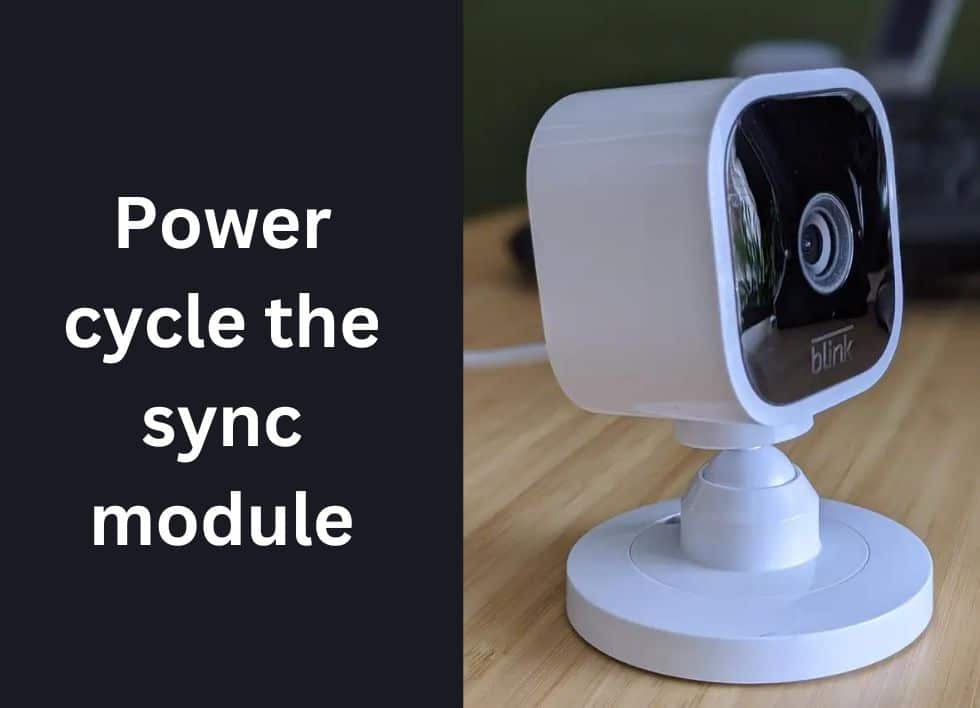
Not every time you need to restart the blinking camera. Sometimes blink sync module goes offline, a simple power cycle can fix the red blinking issue in the blink camera. It’s important if the power sources are low or facing any trouble to supply. As a result, your device functions irregularly and causes a red LED to blink.
- Disconnect your security camera by turning off the switch
- Pull out the power cable from the circuit board
- wait for 15 minutes before connecting
- Insert the power cable and turn on your blink camera
- The process will power cycle the module for any internal glitch
Method 6: Check motion detection

Blink camera blinking red doesn’t always mean it breaks or needs a battery replacement. Sometimes, motion detection can influence the flashing in your security camera. Whenever a moving object passes through the the blink camera lenses, the device displays a red color.
On this occasion, the device starts recording and keeps flashing red light. So it is normal and nothing to worry about.
- Rotate your lenses from the sides where you monitor.
- Avoid placing the device in your pet’s playing areas.
- Select the pet immunity mode to avoid flashing (if any).
Method 7: Re-connect the blink camera to the wifi connection

Nothing works to turn off the red LED from your blink device, change the Wi-Fi connection. In most cases, poor internet connection mainly develops the issues. So it’s better to change the network to fix this.
- Log in to the blink app
- Go to the setting option
- Select the model name of your device
- Tap on the sync module
- Choose to change the Wi-Fi network
- Select the network
- Give a password if any and connect the Wi-Fi
Method 8: Check camera settings

Auto scheduling the blinking camera can also cause red flashing in your blink device. We command auto turn off and turn features. As a result, the device disconnects automatically from the Wi-Fi and starts blinking the LED. So it’s better to change or modify the camera setting.
- Visit the official blink app
- Go to General
- Tap on the camera setting
- Adjust the motion, length, sensitivity, and other options
Method 9: Contact Blink support

Have you perform every possible step to fix the flashing issue? Still blink camera blinking red? Contact the support team.
That’s the only way to fix your device as access troubleshooting may also damage the device. Maybe your old security camera developed technical issues and manufacturing default. In this stage, the support team will help to resolve the problem. If you have a warranty, go for replacement or repair the device. Below are the contact details of the blink support team.
- Toll-free number – 781-332-5465 / 1-833-392-5465.
- Visit the blink contact page.
How to reset the blink camera?
There are many blink camera models available in the market. The most common are blink mini, indoor, outdoor, XT, and XT2. Resetting the devices is the same for each model. You just have to press the reset button and wait to reboot the system.
So below is the step-by-step process for the task.
- Locate the device from its bottom.
- Near the sync module, you get a reset button.
- Pull off the cover if your device has any.
- Press and hold the button until it blinks red for five seconds.
- Reset the button and wait to turn the LED green and blue.
- Now the device is in processing mode.
- Delete the sync module from the blink app.
- Reconnect the device to a Wi-Fi and inspect.
Conclusion
So this was the detailed guide about Why blink cameras blinking red and how to fix it. We hope you get all the required answers for your topic.
So remember, flashing red doesn’t always mean the security camera is broken or needs replacement. It is a common thing for your blink camera.
If the LED does not disappear within 2-5 minutes, maybe there is an issue. The most common is a poor internet connection to the device. On the other hand, low batteries and internal glitches can also cause problems.
So you should first inspect its Wi-Fi connectivity. If there is no fault, proceed to battery inspection. Power cycle the device and go for a reset. In most cases, the following steps will resolve the difficulty. If it is not in your case, contact the support team.








