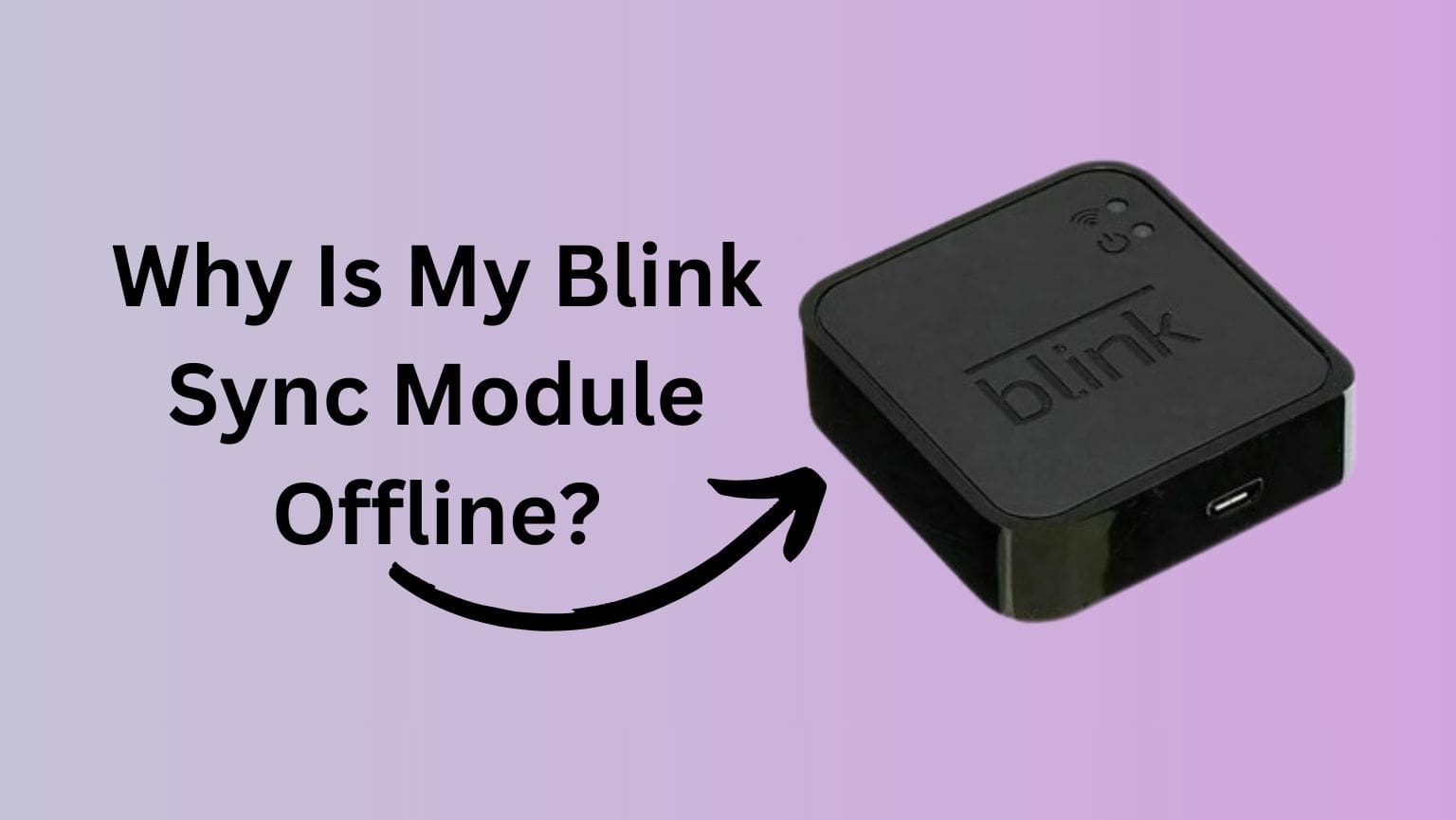All blink cameras comes with a sync module. This sync module allows you to connect to the Blink security devices, it gives them commands and manages the devices through the Wifi network.
However, there are two types of Blink Sync modules- Blink Sync Module 1 and Blink Sync Module 2.
Knowing the basic difference between blink sync module 1 vs 2 is important if you’re looking to buy one.
While, these two sync modules almost have similar features, but there are some basic differences that we’ll be exploring in this post.
For example, Which one is better? What are the differences that set them apart? Which one is best for you? What are basic key difference between sync module 1 and 2?
We will try to cover everything in this post that you may want to know about. So, let’s start the discussion without any further delay.
Wait, you may also like to read below posts:
- How to fix sync module already registered to a different account?
- Blink sync module offline
- How to unregister blink camera without account?
What Is Blink Sync Module?
First thing first, what is blink sync module? And, what’s the purpose of having sync module?
The Blink Sync Module is a device that connects the blink cameras within the home to the internet and the Blink app.
You can easily access the home security cameras from anywhere by using the Blink Sync module app on your mobile.
The Blink Sync Module is an important part of the Blink system as it is responsible for connecting various devices and handling their activity.
The Blink Sync Module allows its users to control their home security Blink devices remotely, like turning the camera off or on, you can also see and talk to visitors in real-time, sending alerts notification whenever motion triggers, and keeping recordings on the cloud server.
Moreover, a single sync module can manage and control up to ten home security devices.
Functions of Blink Sync Module
Earlier we discussed what exactly the Blink Sync module is, and now we will discuss some basic features that sync module has to offer you.
- The Blink Sync module can cover up to ten cameras easily, making it easy for you to monitor your entire place.
- It keeps the camera in low-power mode to help save the battery life of your cameras. It only wakes them up when there’s a motion detected to record the activity or when there’s a command received from the app.
- The Blink sync module stores the recorded videos on the could server, it is connected to the app so you can view and download those videos from the Blink app.
- Through the Blink app, you can control and create multiple camera systems under the same Blink account. You can assign different names and locations to each module. You can also share camera access with your family members or friends using sync module.
- You can remotely monitor and control the home security system from your smartphone or tablet. You can easily set up notifications, receive alerts, view, share, and delete videos from the Blink app.
Please note that the features of blink sync module may vary depending on the module.
Blink Sync Module 1 Vs 2 (The Key Differences)
| Features | Blink Sync Module 1 | Blink Sync Module 2 |
| Wifi Connectivity | Can work with 2.4GHz only | Can work with 2.4GHz and 5GHz |
| Camera Support | Up to 10 cameras | Up to 16 cameras |
| Signal Range | Half a mile | 200 Meters |
| Processor | Single Core | Dual Core |
| Memory | 64 MB | 128 MB |
| Wifi Antenna | Internal | External |
| USB Port | For charging or an Ethernet Adapter | For Charging, Ethernet Adapter and flash drive |
| Local Storage | No | Up to 256GB |
| Battery Backup | No | Yes |
| Subscription | Optional | Optional |
Now onto our main question – Blink Sync Module 1 Vs 2, what’s the basic difference?
The first Blink Sync Module was released in 2016 and Blink Sync Module 2 was released in 2019. Since there are two versions of the Blink sync module, people are wondering which one is better for their home security.
Although these two modules are similar, still there are some key differences in their features and performances which we will discuss here and help you determine which one is best for your security needs.
Numbers of camera connect
Let’s first start with how many cameras you can connect with the sync module.
Blink Sync Module 2 can support up to 16 cameras whereas Blink Sync Module can support only up to 10 cameras.
This means we can access more number of cameras with Sync Module 2, while Sync Module 1 can support a limited number of cameras.
Wifi channel
Blink Sync Module 1 can work with 2.4 GHz networks, while on the other hand, Blink Sync Module 2 can work with both 2.4GHz and 5GHz Wifi networks.
This tells us that Blink Sync Module 2 has a larger area coverage than compared to Blink Sync Module 1.
Storage capacity
Blink Sync Module 2 has an active USB port that can host a flash drive. Here you can store all your footage and access it through the Blink App.
You can easily access that footage without having to pay for the subscription and Blink Basic.
You can use a flash drive with a storage capacity of 1GB and a maximum of 256 GB of storage. Whereas in Sync Module 1, there’s a vestigial USB port, which means it’s not meant for flash drives or storage, it is only to charge the module or to connect it to an Ethernet adapter.
Flashdrive storage support
Blink Sync Module 1 doesn’t have local storage whereas Blink Sync Module 2 has a USB port where it can host a flash drive, here you can store and view the recorded footage. This also means that you can use the local storage as a backup.
Battery backup
Blink Module Sync 1 requires an electrical outlet to function whereas Blink Sync Module 2 has battery backup. It will keep working even when there’s a power outage.
Overall, Blink Sync Module 2 is more advanced and improved in comparison to Blink Sync Module 1. Blink Sync Module 2 has more camera connectivity and wide coverage in comparison to Sync Module 1. The Blink Sync Module 2 offers better signal range, USB connectivity, and storage. There’s not much difference between these two module’s features except for the local storage.
Blink Sync Module 2 is a great option for people who wish to use the Blink system without a subscription.
Range Of Blink Cameras
The Blink cameras can connect with your Blink Sync Module from up to 100 feet of range.
However, there are times when your wireless connectivity can get affected because of some obstructions such as walls or appliances can weaken the signal between the sync module and cameras.
You can use a Wi-fi extender to improve the connectivity and signal strength. You can also use multiple Sync Modules to increase their coverage.
Reducing the number of obstructions and interference can also improve the signal strength. You have to be mindful that these obstructions can affect the connectivity of your cameras with the sync module.
Which Blink Cameras Are Compatible With Which Blink Sync Module?
Blink Sync Module 1 and Module 2, are compatible with any blink camera, except for the video doorbell, as it doesn’t need a sync module to work.
Blink Sync Module 1 is a hub that is compatible with all Blink devices but does not offer any local storage for cameras.
Below is the list of the cameras that are compatible with which Blink Sync Module:
- Blink Indoor, Blink Outdoor, and Blink Mini are compatible with both Sync Module 1 and Module 2.
- The Blink Outdoor 4, Wired Floodlight, Video Doorbell, Outdoor, Indoor(3rd Gen) and Mini are compatible with Blink sync Module 2.
- The only limitations are the older generation Blink Cameras like XT, XT2, and Indoor camera (1st Gen)
Conclusion
We are at the end of our article, so let’s do a quick run-through on what we have learned so far.
Knowing blink sync module 1 vs 2 is important if you’re planning to secure your home through blink cameras.
Blink Sync Module 2 is the newer and improved version of Blink Sync Module 1. Blink Sync Modules 1 and 2, both can handle up to ten Blink devices. Sync Module 2 has a larger range of coverage and USB storage whereas Sync Module 1 has less area coverage and no USB port for storage.
The differences are not much except for the local storage, better network connectivity, more camera support, and a flash drive USB port for storage.
The addition of a storage flash drive in a USB port can come to great use, as it is convenient for users to access and view the footage from their device and store it for a longer period.
Another great thing about Blink Sync Module 2 is that there’s an in-built battery backup which means they can keep working even when there’s a power outage whereas Module 1 needs an electrical outlet to operate.
However, Sync Module 1 is still a reliable choice for those with smaller houses that don’t need many cameras to monitor. In the end, what’s best between the two modules, depends on your specific security needs and preferences.
FAQs
The difference between Blink sync modules 1 and 2 is that there is cloud storage in Module 1 whereas Module has cloud storage as well as local storage, allowing you to view and download the recorded footage into your camera. There is better signal range and connectivity in Module 2. In short, we can say that the Blink Sync Module is the improved and advanced version of the Blink Sync Module 2.
Yes, Blink Sync Module 2 has local storage of up to 256GB. There’s a USB port to host the flash drive. You can store and access the videos directly from the Blink App. You don’t have to pay for the subscription to have complete control of your video storage.
Some blink cameras can operate independently without needing a sync module, the only difference will be that the functions will be limited. Blink cameras like- Blink Mini, Blink Wired floodlight, and Blink video doorbell, these cameras can work without a Sync Module.
If you have Blink Sync Module 1, you do need a subscription to save and access all your recorded footage, it doesn’t have local storage to save all your recordings. But it’s not the same with Blink Sync Module 2 as it has a USB port where you can insert the flash drive to save and view all your recorded footage.
No, you don’t get local storage with Blink Sync Module, even though it has a USB port it’s not meant for hosting flash drives. Only, Blink Sync Module 2 has local storage.