Many blink camera users have encountered an error message, where it says “Blink sync module already registered” or “Doorbell serial already registered”.
Well, there can be a lot of reasons why you’re getting such error. For example, buying pre-owned blink system or re-registering the blink system with the same email address can are a few prominent causes.
Moreover, there can be other reasons as well which is not related to pre-ownership of sync module.
While fixing “sync module already registered to a different account” error isn’t a rocket science, however, for a new user it could be super frustrating.
This post highlights the key reasons behind such errors and proper, step-by-step method to fix it.
Overview of blink camera & sync module
Blink camera is one of the famous smart security cameras that helps you keep your home and office under surveillance.
The blink system comes with a wireless camera and a sync module, that you can connect them using an internet connection and a mobile app.
This blink camera, have features such as motion detection, night vision, and cloud storage that helps you monitor and record your entire home activity.
Moreover, the system comes along with the sync module that helps you connect multiple cameras to a single command sytem.
The sync module connects with your application and camera through wifi internet connection and communicates respectively.
Moreover, to get yourself started with the blink system, you need to plug in your sync module and connect it with the mobile app and blink camera.
Why my sync module is already registered to a different account?
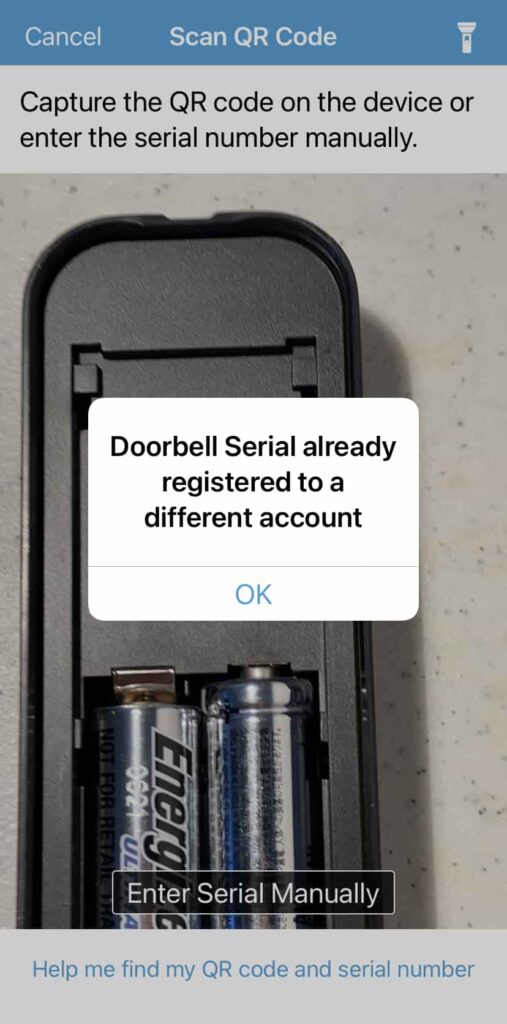
There can be a lot of reasons why your sync module is already registered to a different account. For example, you may have bough pre-owned sync module, or you’v already registered previously. Moreover, it could also be possible that you were gifted the device or bought from a third party seller.
Below are the causes due to which your system says “already registered”:
- The sync module you’re trying to setup may have been registered previously.
- You may have added your sync module to a different account in past. Try to remember if this was ever done.
- You may have got this sync module from the third party reseller.
- Or you might have purchases this from someone or someone may have gifted you this sync module.
You added the device to a different account or system in the past
Used or second-hand blink cameras are not the only reason why you’re getting this error message.
In many cases, users also login to different accounts and forgets. If you or your family have multiple Blink accounts, ensure their login details are not clashing with your device.
Maybe any of these accounts log in to your blink camera. Find the account and remove it from your blink sync module.
You were gifted the device
Did someone gifted you the Blink camera? If so, contact the owner. They may have forgotten to remove the account and gifted it to you.
Just connect with the owner of this device and ask them to delete the account from their smartphone.
You bought the item from 3rd party seller
It is not recommended to buy blink cameras from any 3rd party retailers. Pre-Owned or refurbished models mostly come with a registered account.
Many sellers forget to remove the account before they handover to the customer. So if you find the purchase as pre-registered or you have bought it through third party vendor, contact them and ask to fix the porblem.
You bought this secondhand
Similar to the 3rd party purchase, secondhand models can also come with a registered account.
That’s why it is crucial to delete pre-ownership login before purchasing the model. You should remove the account by navigating the Blink app and re-add your login details.
Alternatively, you can also reach out to the previous owner of this blink device and request them to delete the account.
Account Migration
Account migration transfers ownership details and blink data to another blink sync module.
It helps to save existing Blink information to a different Blink account.
But sometimes, the account synchronization faces errors due to various reasons and as a result, the blink camera remains registered to the previous account.
So, try to remind if you’ve done any account migration activity previously and fix that as soon as possible.
How to fix “Blink Sync Module already registered to a different account”?

Quick Solution: You might recieve blink sync module already registered to a different account message if you have got your blink camera from the third party vendor or bought second hand. To fix this error message, your first approach should be to contact the reseller or third party vendor. Ask them to delete the previous ownership of this device. Secondly, try resetting the sync module using the reset button available on the device. If nothing works, you may need to contact the blink support team as a final response.
Here’s the step by step guide to fix alread registered serial number:
1: Contact the old owner
This is the very first step you should follow if the blink camera is secondhand.
Find the seller’s contact, phone number, or email and connect them. Ask them if they are able to delete the sync module from the device using their login credentials.
If the retailer is legit, they will give you the old owner account details to remove. So contact the previous owner or seller and ask them to delete the device from the app.
2: Remove device from previous account
If the previous owner isn’t comfortable deleting the sync module, ask them to provide the login credentials so that you can do it yourself. Alternatively, you may ask them to add you as an owner in the app and sends you the login invitation.
Once you’ve received the login credentials from the reseller or previous owner of the sync module, follow the steps below to remove the device.
Step 1: Open the offlicial blink app and log in to the app using the credentials.
Step 2: Go to the system setting.
Step 3: Select the blink module which you are willing to delete.
Step 4: Click on “delete system” and confirm the pop-up.
Step 5: Return to the setting screen and make sure the account is deleted.
Once the previous device is being deleted from the app, you can now add your current device in the app and start monitoring your house.
3: Reset the blink sync module
If the previous owner of the device isn’t contactable anymore, you may try resetting sync module. By factory resetting the sync module, it will delete all the data(including ownership) from it’s memory.
However, it will delete the whole setting from the device and you need to setup everything on your own.
Now, most blink cameras(Indoor, Outdoor, XT, and XT2) comes with a simple reset button that can help you reset your sync module without having an account credentials.
Follow the steps below to factory reset your blink camera or blink sync module:
Step 1: Locate the reset button, which is available primarily near the USB port in the sync module.
Step 2: Now, release the button and wait until the LED turns from Red to Green and Blue.
Step 3: Now, the sync module will be in a setup mode.
Step 4: Now, you need to delete the sync module from the app. Use the previous onwer credentials to login to the app and delete this sync module from the app.
Once it’s done, your sync module is now ready to connect with your personal blink cameras. Add them using the blink app and customize the settings as per your personal requirements.
4: Set up blink sync module with a new account
Once the sync module is being deleted fully from the app, it’s time to it’s time setup sync module with your account.
Follow the steps below to add your sync module to your blink system:
- Open the Blink app on a phone or monitor.
- If you don’t have an account, tap on Create an account.
- Add your email address, create a new password, and complete the process.
- Go to the home screen
- Tap on the “+” icon right above the page.
- The app will promote scanning QR.
- The QR code is located behind the sync module.
- Scan it and tap on continue.
- Plug in your sync module and wait to turn the LED from blinking blue to solid green.
- Tap on Discover.
- Select your blink system and follow the further instructions.
- Once the sync module is added, tap Done to finish.
5: Contact blink support team
If you’ follow all’ve already followed all the troubleshooting steps but your sync module still shows “serial already registered”, you may need to contact the Blink support team.
The blink device may have software or hardware issues that can only be fixed by the expters. So contact the blink support team following their customer care link or Contact number – 1-833-392-5465.
But the problem in contacting blink support team is they won’t help you either due to security reasons. But, still you may try your luck and see if that works.
However, in case, nothing works for you, replacing the device or returning the device to the reseller is the only option you have.
How do I unregister or delete a Blink module from my account?
If you are reselling or gifting your blink camera or sync module, deleting the registered account is crucial. Otherwise, the buyer can not connect the device to their account.
If you have trouble unregistering or deleting the blink module, don’t worry.
Remove the sync module.
If you are reselling or gifting a sync module to a buyer, below is the process to remove the syn module from your account.
- Open the Blink app.
- Scroll down and tap on the setting button.
- Click on “system”.
- Select your sync module.
- Tap on “delete sync module.”
- Confirm the process.
Delete blink system
- Open the Blink app.
- Click on the setting icon.
- Select your blink system.
- Tap on the delete system and then verify to complete.
Delete blink camera
Only some people want to remove the entire Blink system from their accounts. Some retailers may only delete the blink device that goes to the buyer. So below are the steps to remove the blink camera from a blink account.
- Open the blink app.
- Click on the setting icon.
- Select the camera you are willing to remove.
- Scroll down and tap on delete camera.
- Confirm it.
A kind note: Always buy blink cameras from official retailers
The Blink camera is a crucial security device in most American homes today. Still, some people find the device over budget and hence, prefer buying it from third party reseller or through second hand market place.
But the fact is, yiu get several problems along with the device when you purchases from unauthorized or 3rd party sellers. For example, pre-registered account issues, expired warranty, security thread, or misleading scams.
That’s why buying Blink devices is always recommended only by authorized stores or sellers. So that you can get a fresh blink device with a warranty, technical support, and brand-new compatibility with your login credentials.
Frequently Asked Question on Blink sync module already registered to a different account
Unfortunately, there is no way to recover your Blink account once deleted. However, you can avoid the removal by factory reset.
Blink does not allow running different blink accounts in a single Blink app. Users should connect to a single username, one password, and a phone number to an account.
Blink allows you to connect different sync modules and devices to one account. The number mostly varies between ten or more per account.
Before selling or gifting a Blink device, deleting all login devices or sync modules from the account is essential. After that, you can give the Blink device to a new owner.
Contact the support team if the blink account phone number is lost or unavailable. They will assist in updating the contact number to access your Blink account.
Conclusion
In this post, we discussed various reasons why your blink app is showing “blink sync module already registered to a different account”. This could be annoying if you’ve been using this blink system for the first time.
However, no worries at all. As this post discusses the every possible fixes that you can try to delete the old ownership and add your details to the sync module.
In short, to remove the previous ownership of the sync module or fix “already registered” error message in the blink app, you need to:
- Contact the old owner and ask them to delete the sync module from the app.
- You can also ask the login credentials from the previous owner and delete the sync module yourself.
- If the error message is still showing up, even after deleting the sync module from the app, do a factory reset.
- Finally, if nothing fixes the already registered sync module, contact the blink support team and get the help from the official blink technician.
You may like to read the below post as well:








