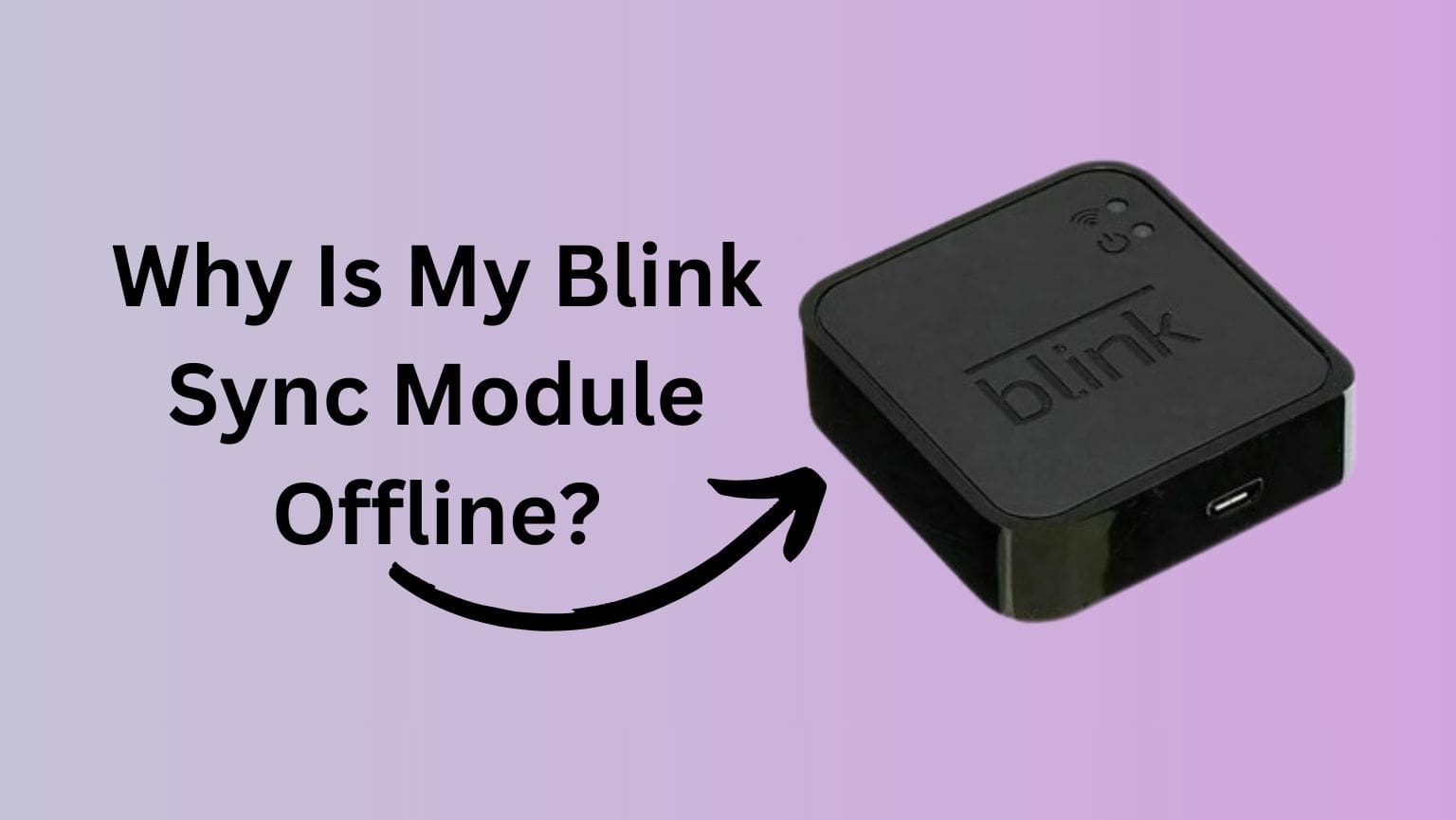Getting discord sticker invalid asset is one of the most frequent errors that you may get as a discord user. It’s not new and have been revolving around users from a long time.
Despite uploading the right size, correct PNG or APNG format, and proper name, there can still be a chance to get “Invalid Asset” error while uploading a sticker on discord.
In Hurry? Directly go to our FAQs section or how to fix section.
Although, this is not really tough to fix, however, no one is talking the simplest and easiest ways to fix discord sticker invalid asset.
This post is going to discuss the issue in step-by-step manner. Moreover, I’ve provided some useful tools that can help you change the size, format, and dimension of the sticker.
Let’s get started…
Why does it say invalid asset in discord sticker?
A user may get sticker invalid asset error while uploading it on the discord. This could happen due to may reasons. For example, using incorrect file format, incorrect dimension, and using GIF format instead of APNG format. Moreover, things such as file size and solid background can also be the reason why you’re unable to upload sticker
Here is the list of reasons why does discord say invalid asset:
- Incorrect file format.
- Incorrect file dimension.
- Not using the right format for animated images.
- Exceeded file size.
- Solid background.
Moreover, apart from the reasons mentioned above, there can be other reasons as well such as server issues.
What are discord sticker requirements?
Not every image or GIF can be a sticker on discord. There are certain file format, sticker size, etc. which is necessary to be followed while uploading sticker.
If you’ll go to discord FAQs section, they have already mentioned every requirements related to custom stickers.
The basic file requirements for discord sticker:
- Static image format: PNG
- Animated Image(GIFs) format: APNG
- File dimension: 320×320 px
- File size: less than 512KB
- Background(optional): Transparent
Moreover, you should know how many stickers you can use. Every server have 5 free sticker slots that you can use. Moreover, your free slots increases as your Boosting Level increases.
- Default: 5 Stickers
- Level 1: 15 Stickers
- Level 2: 30 Stickers
- Level 3: 60 Stickers
Next, if you’re a member of discord server, you must have access to upload and create custom stickers from your admin by enabling “Expression Permissions”.
How to fix discord sticker invalid asset error?
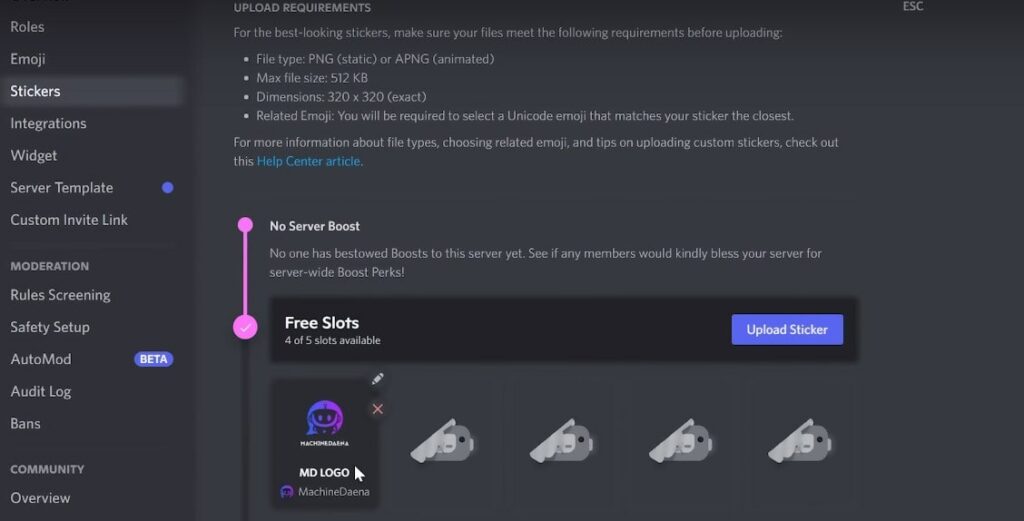
To fix invalid asset error on discord, make sure you’re using PNG file format for images and APNG format for animated images. Moreover, make sure the file dimension is exactly 320px X 320px, file size is less than 512KB, and using transparent background while uploading the sticker on discord server.
Here’s the detailed, step-by-step guide:
#1 Upload correct sticker format
As per discord FAQ page, you must use the correct file format before uploaading it.
Hence, make sure the files you’re trying to upload is PNG format for static images and APNG for animated files.
If you’ve some different format, such as JPEG, WEBP, etc. make sure you convert them using an online file converter tools.
Convert any image to PNG:
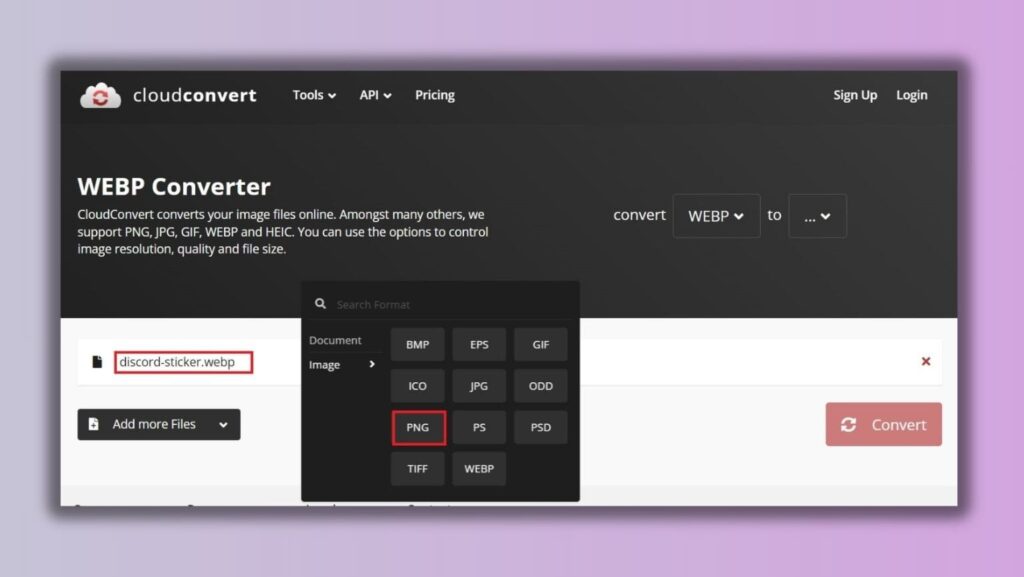
To conver any image to PNG format, use https://cloudconvert.com/image-converter. It can convert any file format to a desired format(in our case, it’s PNG).
Convert from GIF to APNG:
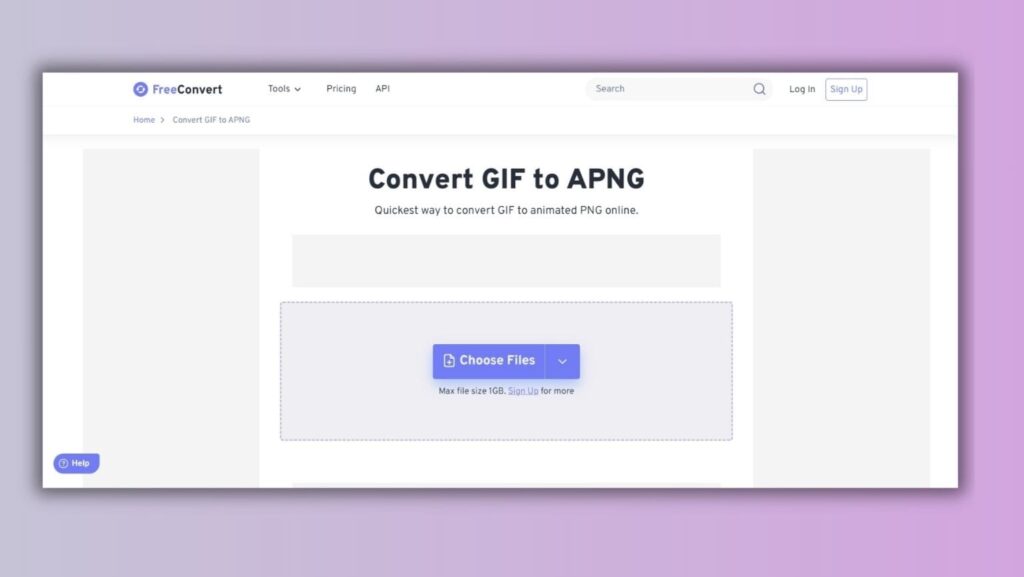
Iif you’re using a GIF format, make sure to first convert it into APNG format before uploading it on discord server.
Otherwise, discord may through “invalid asset” error.
Here’s the nice tool that can help you convert any GIF to APNG: https://www.freeconvert.com/convert/gif-to-apng
Just upload your GIF file and it will automatically convert it into APNG format.
#2 Use correct sticker dimension
If you’re already using the right format, you may still get discord sticker invalid asset due to it’s unacceptable file dimension.
In such cases, you may get an error that look-alike “sticker maximum dimensions exceeded”.
According to the discord support team, the file dimension should exactly be 320px x 320px. Files with other dimensions won’t be accepted.
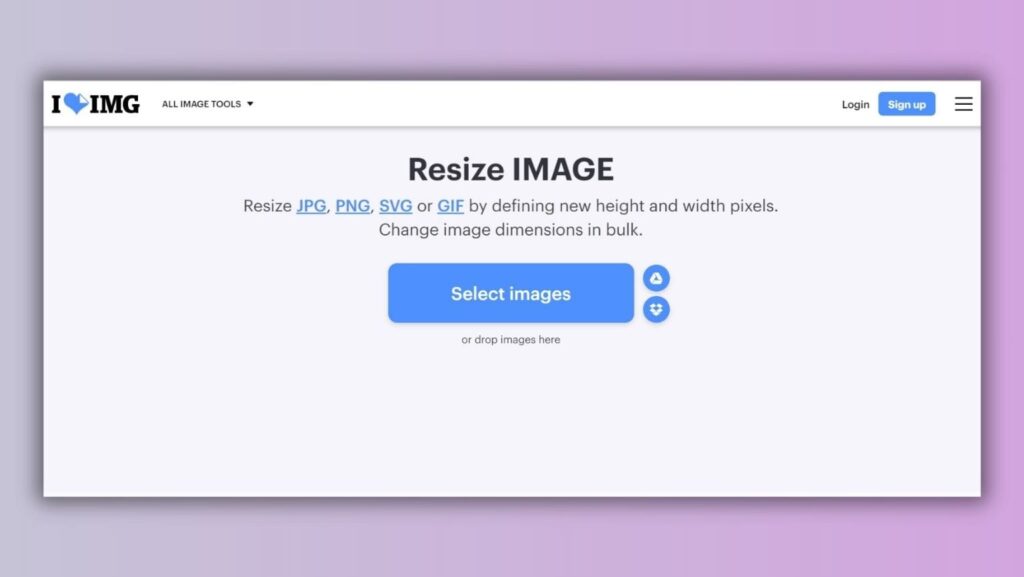
You can use tools like https://www.iloveimg.com/resize-image to exactly get 320px x 320px dimension file.
#3 Upload correct sticker file size
You may have use the right format, a 320px x 320px dimension, but, still you may still get an error due to the exceeded file size.
Make sure the file you’re trying to upload is not more than 512KB, be it PNG or APNG.
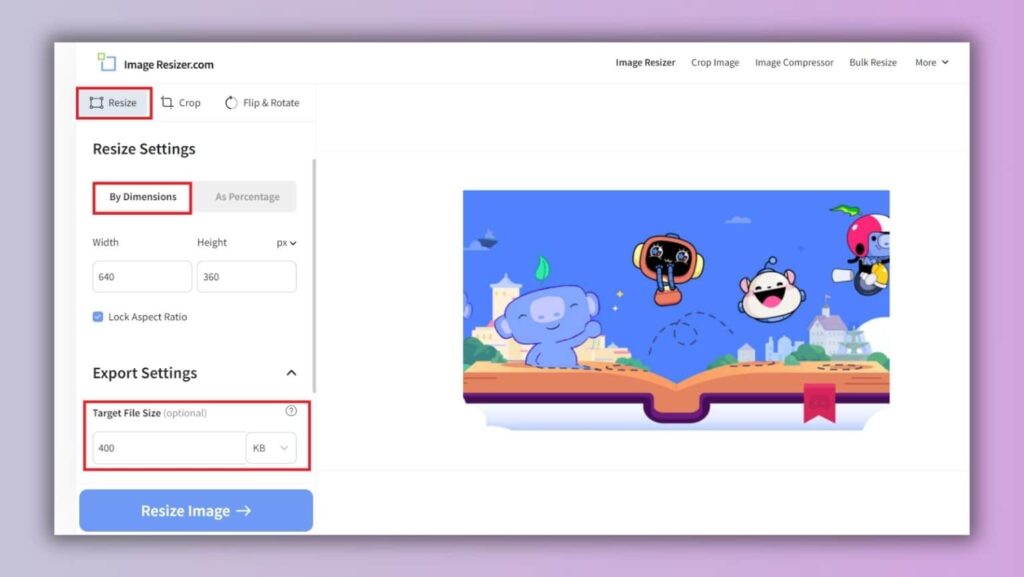
If your file size is way too large, consider decreasing it’s size by using an online tool such as https://imageresizer.com/.
Simply, upload the file and and choose the targe size as less than 512KB.
#4 Solid image background
Although, there is no proven fact that solid images are not acceptable in discord, however, discord support team itself suggests to upload PNG files with a transparent background.
So, if you’re already using the right format, dimensions, and 512KB size, make sure you remove the background as well.
You can use any online tool, but, I personally use https://www.remove.bg/ to remove the background of any image.
#5 Server issues
If you’ve already followed all the mentiond suggestions, like right format, right size, dimension, and remove the background, there might be an issue going on with the discord’s server.
In such cases, you need to wait for the next few hours until it get fixed and than later you can upload your crazy stickers on discord.
Although, this is very rare to happen, still it does happen.
Discort sticker converters
In this section of this post, we are going to mention some online file converters that will help you to convert your discord sticker to the acceptable format.
Please check the list below:
- To convert file format to PNG: https://cloudconvert.com/image-converter
- To convert file from GIF to APNG: https://www.freeconvert.com/convert/gif-to-apng
- To change file dimension: https://www.iloveimg.com/resize-image
- To change file size: https://imageresizer.com/
- To remove background: https://www.remove.bg/
PS: You are also free to use other converter tools as well, as you wish. If you found some better tools, please let us know in the comment section. We will make sure to add them.
Why is Discord not letting me make stickers?
The server admin has rights to manage which user can add, remove, or edit stickers on discord server, by enabling or disabling the “Expression Permissions”.
If you’re unable to create custom sticker, upload sticker, or edit an sticker, you must have rights to upload sticker.
In such cases, ask your server admin to enable expression permission.
To enable it, head over to Server Settings>Roles>Edit Roles>Permissions>Create Expressions>Manage Expressions.
Why can’t I use certain Discord stickers?
If you are unable to use discord sticker on other servers or anywhere else, you may be on free plan of discord.
In order to use stickers without restrictions on discord, you need to upgrade yourself to Discord Nitro plan.
Frequently Asked Questions(FAQs)
To be able to upload discord sticker without getting an error, make sure you’re using PNG and APNG format for image and animated files respectively. Further, the dimension should be exactly 320X320 pixels, and the file size should be less than 512KB.
In order to convert GIF to discord sticker, make sure you convert your GIF to APNG format. Next, reduce the size to 512KB using a online tool. Moreover, resize the dimension to 320x320px. Finally, upload it on discord server.
The default size of discord emoji is 32×32 pixels. The mazimum size that you can upload as a custom emoji is 218×218 pixels, however, it will automatically be converted to 32×32 pixels by discord system.
In order to upload custom sticker on discord, make sure you’ve permission(specifically called “expression permission”) enabled by the admin. Next, go to the server settings>stickers tab>upload sticker>choose the file, and you’ve now uploaded your custom sticker in discord server.
Conclusion
This post discusses why you may get discord sticker invalid asset error and their related fixes.
Concluding everything, make sure:
- You’re using PNG format for static files and APNG for animated files, such as GIF.
- Convert every static image to PNG format and GIF files to APNG.
- Make sure the file dimension is 320px X 320px.
- Make sure the file size is not more than 512KB.
- Also, make sure to remove the background of the image.
If you liked the post, comment below and let us know.