Now there’s a feature that lets you see old usernames on instagram. You can check your past usernames and reminisce about the days you had those usernames.
Seeing username history can help you identify fake profiles, by noticing how frequent their usernames has been changed in the past. For example, if an instagram account has changed their username frequently(within a short span of months), it’s a red flag and it may not be a legit account.
In this article we would be discussing on how you can check previous username on instagram app as well as web. Next, we will see why someone would change their usernames, and how you can use their past history to take informed decisions.
So, without any further delay, let’s get this started…
Would like to read more? Check: Null Meaning On Instagram: What Does It Mean?
How To See Your Previous Instagram Username History?

There are two ways to check previous username history on instagram- one on the app and the other on the website.
Here’s the step-by-step procedure on how you can see your former username:
Method 1: See Old Usernames Via The App
One of the ways that you can try to see your previous usernames is by using the Instagram app. It’s a simple process, just follow these simple steps and you will be able to see all your previous usernames:
Step 1: First open the Instagram app on your device and go to your profile.
Step 2: Next, click on the three horizontal lines, available at top right corner. You’ll not be inside “settings & activities”.
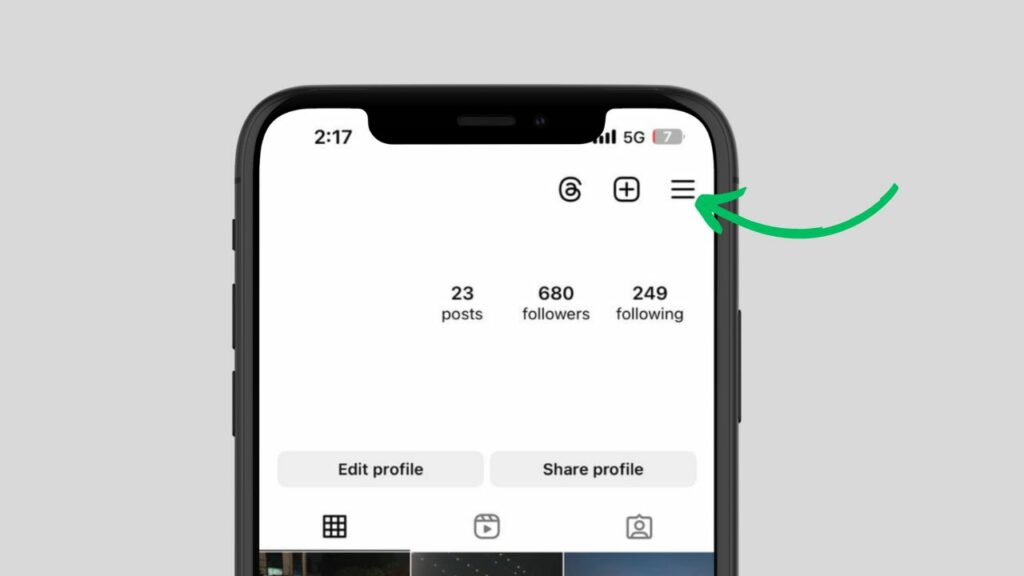
Step 3: Scroll a bit and you should be able to see “Your Activity” option. Click it.
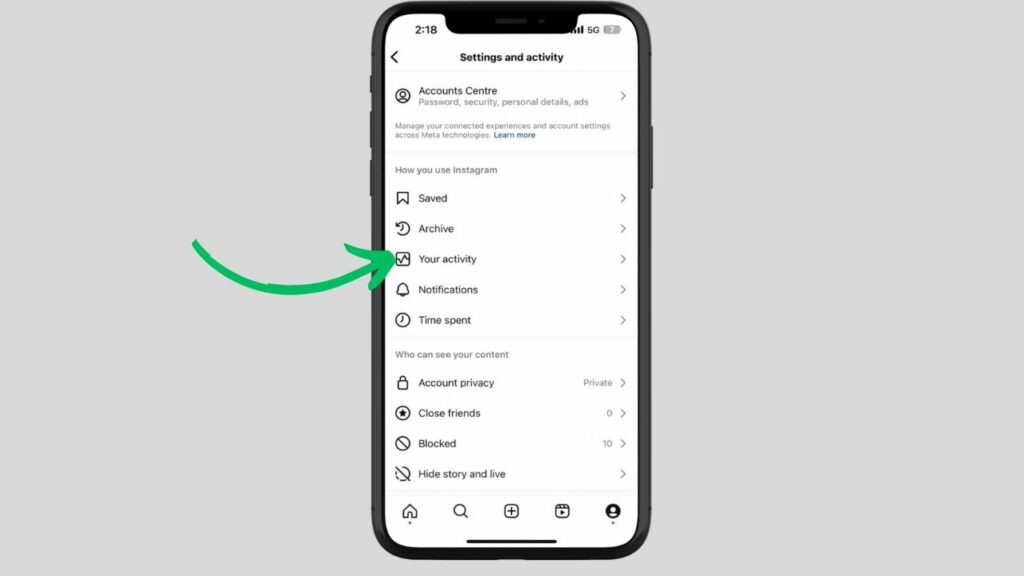
Step 4: On the next screen, scroll a bit and you should see “Account History”. This account history page will show your all the activites that you’ve done with your account.
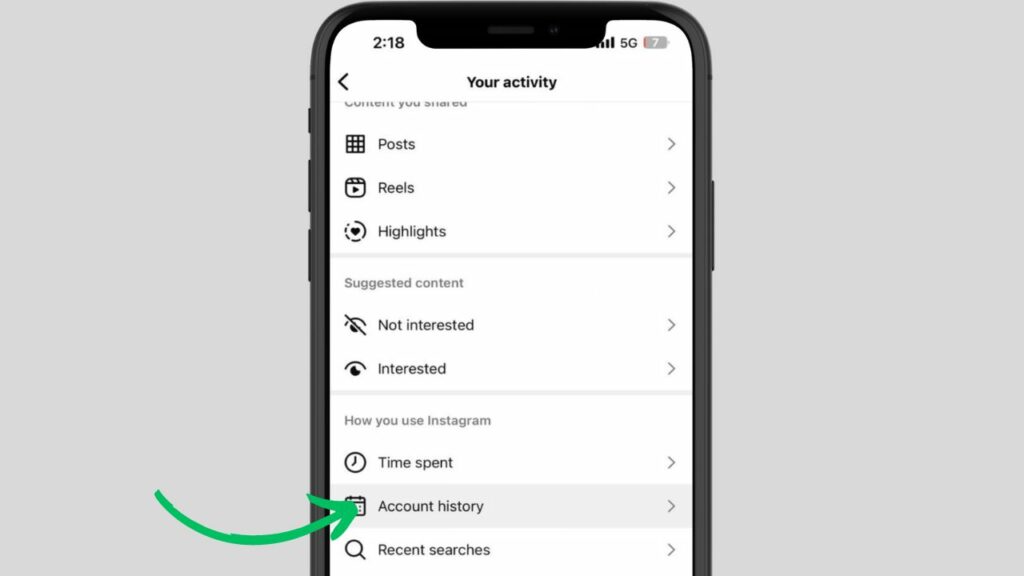
Step 5: Inside “Account History”, on the top right corner you’ll see “Update Type” and select “Username” and click “Apply”.
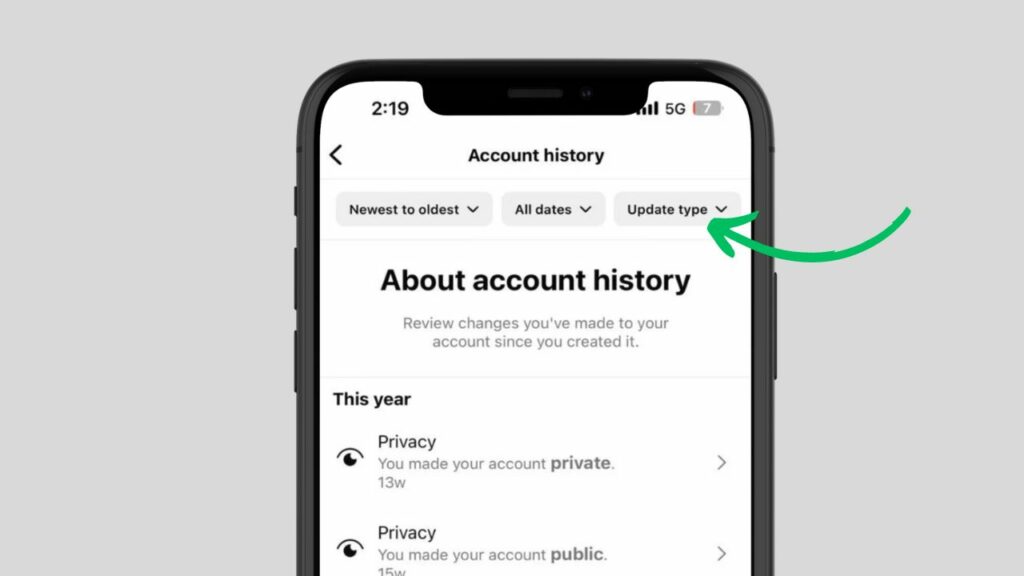
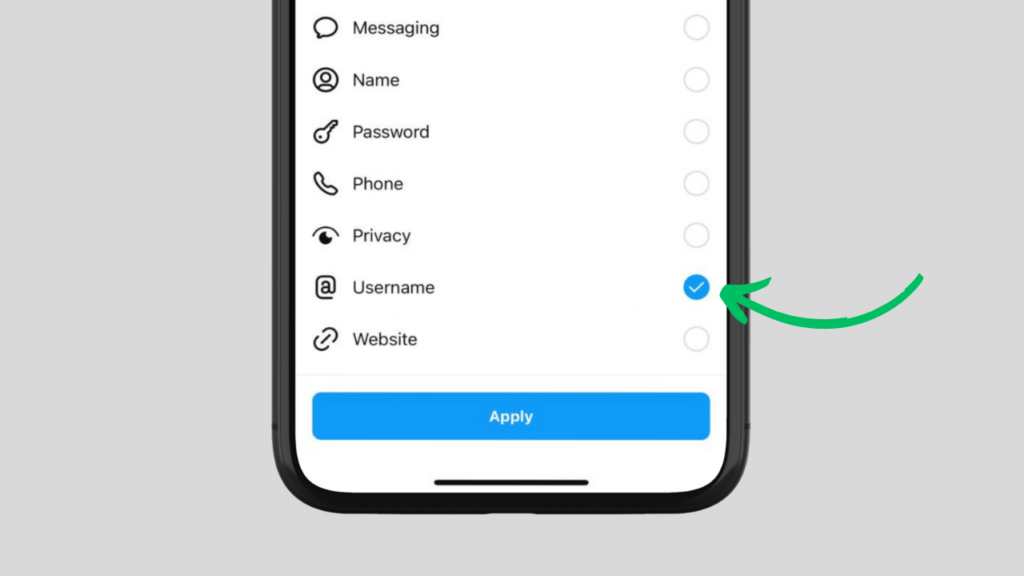
Step 6: Now, you can see how frequent your account username has been changed along with the names and date.
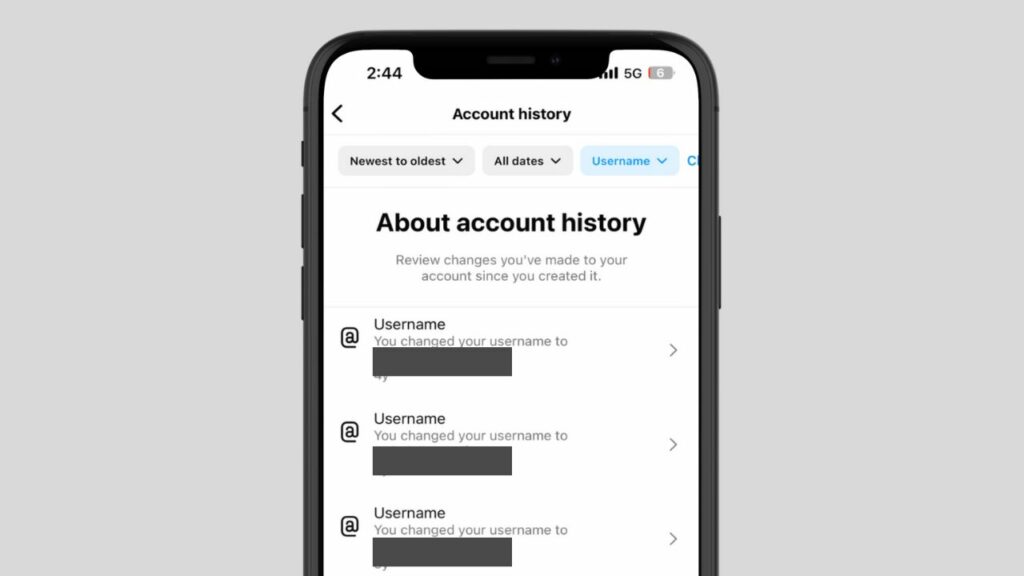
Well, this is by far the most easisest way to see older usernames on instagram.
Method 2: See Old Usernames Via The Web
If you use Instagram on pc or desktop, then you can just use your browser to check your old usernames. Here’s how you can do that:
Step 1: Open Instagram’s website on your web browser.
Step 2: You will be asked to enter your current username and password to log in.
Step 3: After you have logged into your Instagram account, go to your profile icon at the top right of the screen.
Step 4: On the next screen, you will see the option ‘Edit Profile’ next to your username. Click on it.
Step 5: Scroll down a bit and you will see the option ‘Former usernames’.
Now you can see the list of the old usernames.
Using these two ways, you can view your old Instagram usernames and have a walk down memory lane, remembering the reason and story behind those former usernames.
Additional Tip: You can also use wayback machine for instagram to view previous history of an account.
Is it possible to see someone else’s past username history on instagram?
Yes, you can view past username history of a popular profile, business, or brand. However, you can not see someone else’s username history if they are just a normal user.
Instagram has this feature to view your own former usernames but you can’t directly view someone else’s username history.
Instagram is strictly committed to its privacy policies and there are certain limitations when it comes to viewing other user’s past usernames.
So, to summarise it all, YES, you can see your old username history. You can also see username history of a popular profile, brand, and businesses. However, you can’t view someone else’s username history.
Here’s the step-by-step procedure on how you can view the former username officially:
Step 1: First, open Instagram and go to the profile you want to find the former username of.
Step 2: You will see three dots at the top of the profile, click on it.
Step 3: You will see the ‘About This Account’ option, select the option.
Step 4: In the ‘About This Section’, you can view the former username of that account and when they joined Instagram.
Another thing you should know is that this feature is not available for all accounts, only for those who own verified or business accounts.
If you are trying to find username history for some other reasons then you might have to ask them directly or just rely on your memory.
You can also try going through your saved DM or check your archive if you have ever tagged that user in a post or on your story.
There you might be able to find the old username of that user. Other than this, there is no other way to see someone else’s username history legally.
Things You Should Consider Before Changing Your Username
Changing your username and looking back to see your old usernames, might be interesting, and depending on the situation, it’s quite helpful to change your username when you need to.
But there are a few things you should eep in mind as it’s important to be aware of this platform’s policies.
Here’s what you need to know:
- Instagram has a feature that lets you view your former usernames but it only shows recent username changes. So, if you have changed your username multiple times before then you might not be able to view all those usernames.
- Another thing you should know is that if you frequently change your usernames then it might make your account look suspicious and that can lead to potential restrictions on your account or it can get flagged by Instagram. It is recommended to not change your username frequently as it can negatively affect your account.
- After you have changed your username, your previous one is locked for 14 days, disabling other users from claiming it. That means you have 14 days to reclaim your previous username in case you change your mind.
- When you decide to change your username, make sure that it doesn’t come close to or resemble a popular brand or celebrity. Your account can get flagged for impersonation.
- Last but not least, it is always a good practice to update your security settings whenever you make changes to your account. This way you can make sure that your account remains safe from potential hacks or unauthorized access.
Now you know what you need to do before and after changing your username. With these tips, you can ensure that your account remains authentic and secure.
Conclusion
To conclude it all, we saw how you can view old usernames on Instagram with just a few taps or clicks.
Whether you are using Instagram on the web or on your smartphone, Instagram provides a feature to view your former usernames so you can easily access your history of usernames.
But there are a few things you should consider before changing your username and how it can impact your account’s authenticity and security.
Whether you want to check your old usernames to reminisce about those days, or you want to rebrand, or you are just trying to fresh start, no matter what your reason, you can easily view your former username or change it, depending on the situation, but it’s better to proceed when you have a clear understanding of Instagram’s policies.
A username is an important part of your online identity and it’s important to focus on maintaining an authentic presence on this platform.
So, be sure to be aware of the things you should and should not do when it comes to username changes, this ensures a safe and secure experience for you and everyone on this platform.








