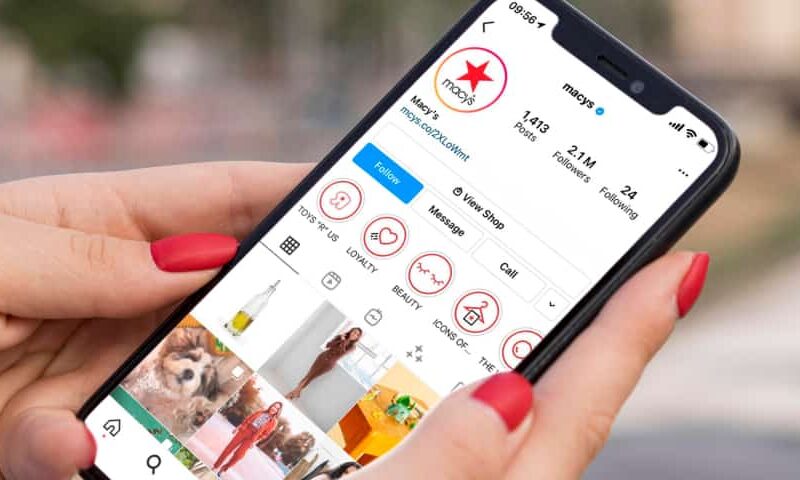When you create highlights on instagram, it’s necessary to give it a name. Even if you try to keep it blank, instagram will automatically name it “Highlights.”
However, with a small trick, you can easily make blank highlight name on instagram.
Are you in Hurry? Copy the blank text from the below button and paste it into your instagram highlight name.
⠀⠀
By copying the above unicode invisible text and pasting it into the instagram highlight name, you can make it totally blank.
If it has gone totally out of your head, don’t worry! In this post, we are going to make it a step-by-step guide on how to make an empty instagram highlight name.
How to create blank highlight name on instagram?
To create blank highlight name on instagram, copy the empty text from the below button and paste it into the highlight name.
Here’re the steps you need to follow:
Step 1: The very first step is to copy the blank text or invisible text into your clipboard. Just click the below button and the invisible text would be copied.
⠀⠀
Step 2: Next, go to your instagram profile and choose the highlight that you want to have blank name.
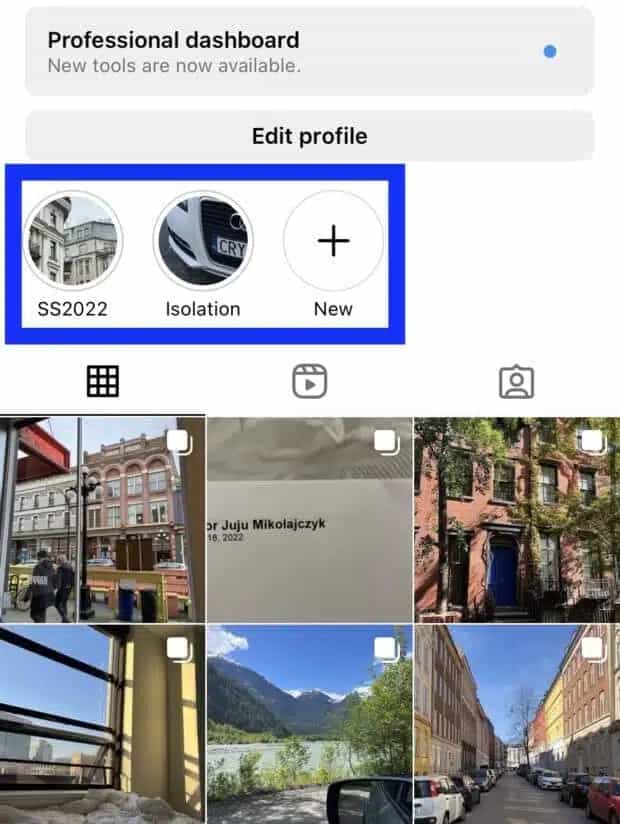
Step 3: Click on “edit highlights.”
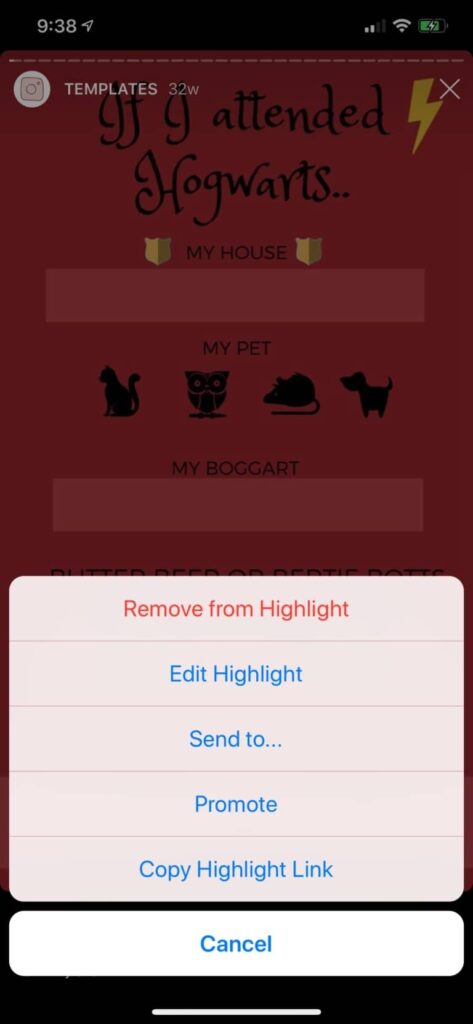
Step 4: Now, paste the invisible text to the name section of the highlight that we copied in the first step.
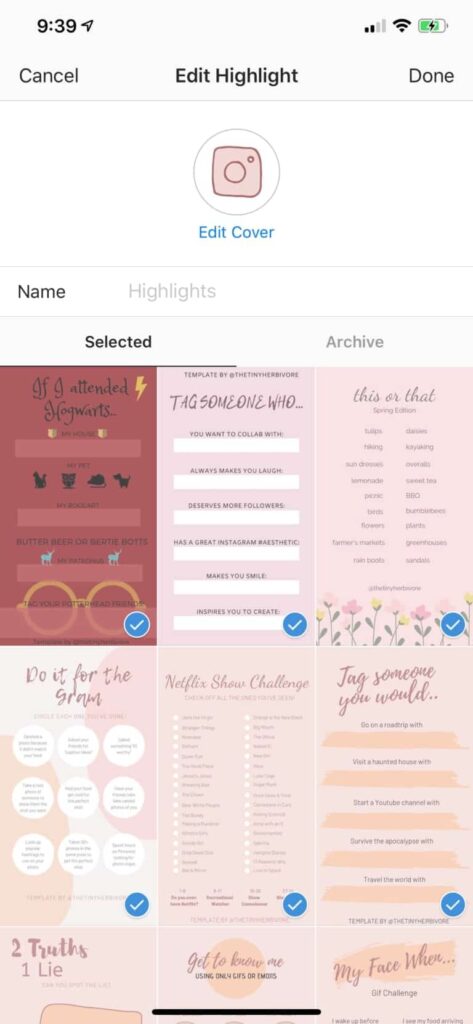
Step 5: And, there you go. You’ve now created the instagram highlight with blank name.
Conclusion
Well, this post discusses the steps required to create an empty highlight name on instagram profile.
Creating an empty text on highlight is pretty easy and straightforward. You just have to copy the empty unicode character and paste it in the name section of the instagram highlight.
I hope this post was helpful for you. If it is, please do share with your families and friends.
You may also like to read: How to remove instagram watermark?